F4F fragmented video stream recording
1. Install php and required extensions
1.5 It is possible, that curl will work with your webserver scripts, but not with the CLI ones. To fix that you need to update php.ini for CLI
Find out php.ini for CLI path (usually /etc/php5/cli/php.ini)
2. Get AdobeHDS.php script, which will assemble video fragments.
3. Get manifest url
Use Firefox Developer tools -> Web console. Filter on "manifest" or "f4m" and refresh the page with video.
Alternatively you can try "HDS Link Detector" extension.
Example: http://www.byutv.org/watch/livetv
Manifest: http://byuhd2-lh.akamaihd.net/z/byutvglobalhd2_live@103134/manifest.f4m?hdcore=2.10.3&g=TVZYNXO*****
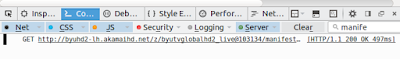
4. Now you're ready to start the capture
Capture Start Script
Capture Stop Script
1.5 It is possible, that curl will work with your webserver scripts, but not with the CLI ones. To fix that you need to update php.ini for CLI
Find curl binary location
find / -name 'curl.so'
Find out php.ini for CLI path (usually /etc/php5/cli/php.ini)
php -i | grep 'php.ini'
Open file and search for curl section
vi /etc/php5/cli/php.ini /curl
Add path to your curl binary
[curl] ; A default value for the CURLOPT_CAINFO option. This is required to be an absolute path. ;curl.cainfo = extension=/usr/lib/php5/20131226/curl.so
2. Get AdobeHDS.php script, which will assemble video fragments.
3. Get manifest url
Use Firefox Developer tools -> Web console. Filter on "manifest" or "f4m" and refresh the page with video.
Alternatively you can try "HDS Link Detector" extension.
Example: http://www.byutv.org/watch/livetv
Manifest: http://byuhd2-lh.akamaihd.net/z/byutvglobalhd2_live@103134/manifest.f4m?hdcore=2.10.3&g=TVZYNXO*****
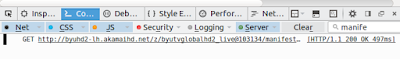
4. Now you're ready to start the capture
Capture Start Script
php AdobeHDS.php --manifest "your_manifest_url" --delete
Capture Stop Script
#!/bin/sh
pkill php
Links: F4F capturing converting